
Web-Based Radio Paging
This is a web application which provides institution-wide pager lookup and messaging, group paging, and scheduled paging. It was originally created to support sending radio pages at a medical center, where there are thousands of pagers available through the system and thousands of people accessing the system to send pages. Features that set this paging solution apart from others are: fast powerful search, use of existing directory information, support of usage and privacy policies. This application is designed to be customized to an individual institution's user accounts, directory structure, and policies. (But I may yet work on versions for smaller-scale stand-alone installations.)
Users find the site to be an incredibly convenient way to communicate quickly—much faster than going through a call center operator. Each page handled by the web application instead of the call center saves the institution money—in fact the system is so inexpensive to run that the ROI must be huge (I don't have actual numbers yet). I think it's noteworthy that many employees at this institution choose to have select people outside the institution (colleagues, contractors, family members) use this paging application to contact them.
The web server and application logic are tightly integrated and the HTML is lean. There is one picture on the site, and no client-side scripting. This keeps the site fast, basically instant response at all times, and avoids browser incompatibilities. The system has been in place almost 5 years and so far we have had no browser incompatibilities reported! There is also a stripped-down version of the basic functionality (no groups or schedules) which is accessible from Palm OS devices that have wireless access. The system uses a simple scheme for URLs so that almost any action on the site can be bookmarked (or scripted).
Basic Paging
Advanced Features
Group Paging
Scheduled Paging
Future Enhancements
How Can I Get This For My Institution?
Basic Paging
The home page for the paging site is a simple search form:
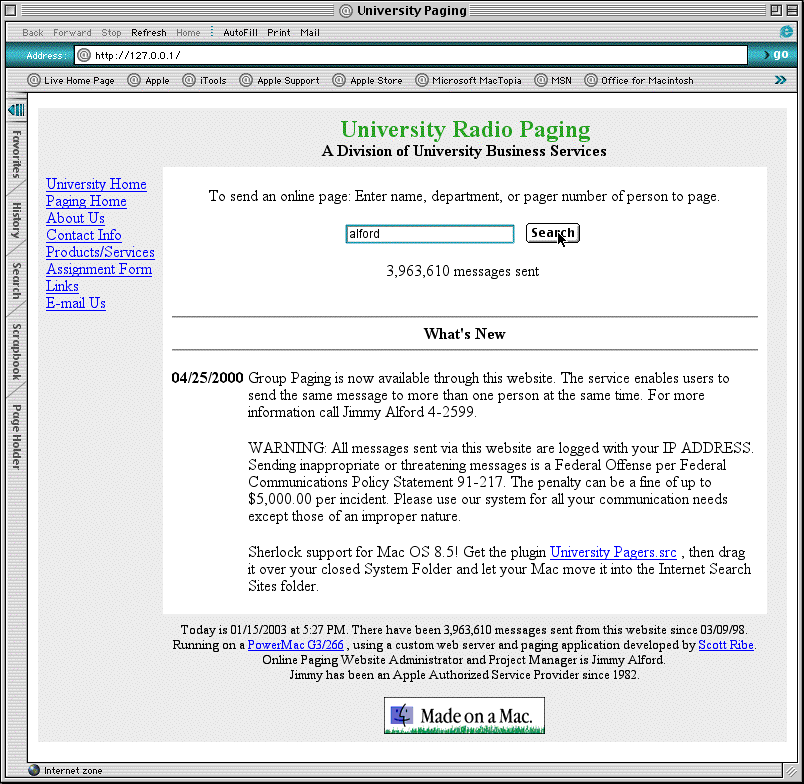
The search does keyword-based phonetic and partial matching on people and department names (or pager number as a shortcut), with results displayed closest match first:
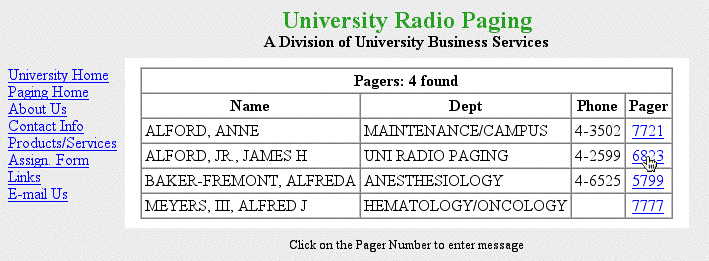
Clicking on a pager number brings up a simple form for filling in the message:
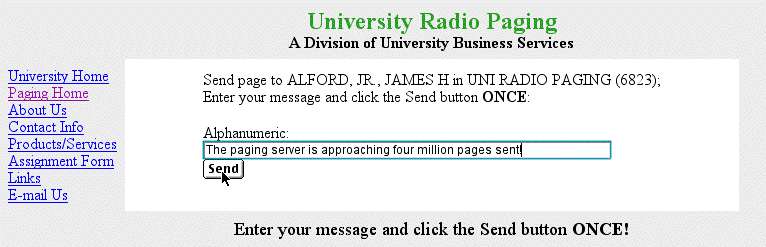
Clicking the send button brings up an in-progress form for a few seconds (typically 2-5) while the server communicates with the paging system:
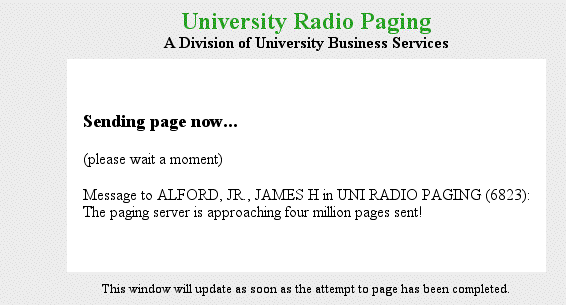
And finally the system confirms that the page has been sent:
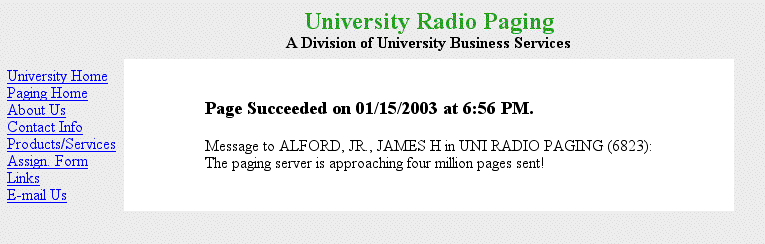
Advanced Features
There is an advanced section which offers group and scheduled paging. (There are also administrative functions, but those are not covered here.) The advanced home page still offers the same simple paging functions, but also provides links on the lower left to access the advanced features:
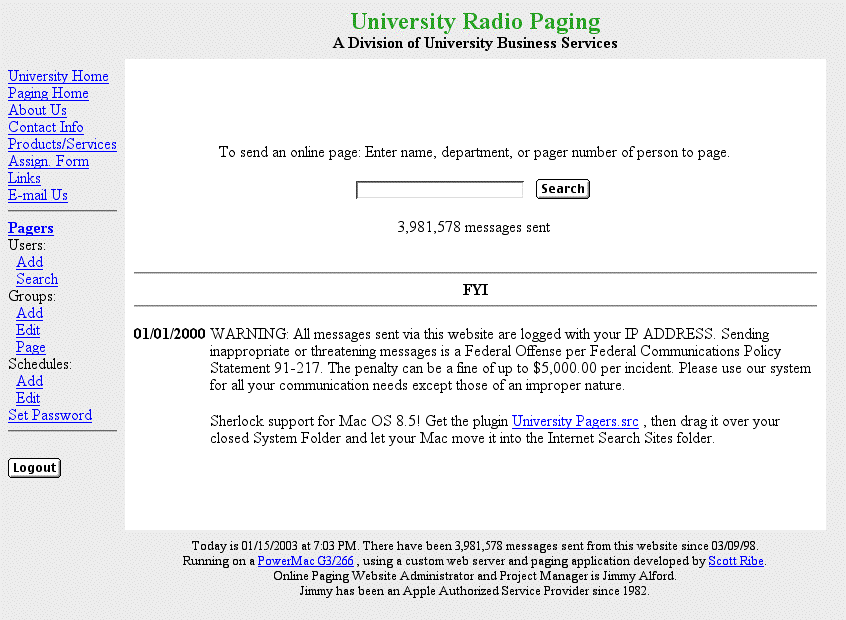
Group Paging
A click on the Group: Add link brings up the form to edit a new group, where you search for pagers (as with the simple paging function):
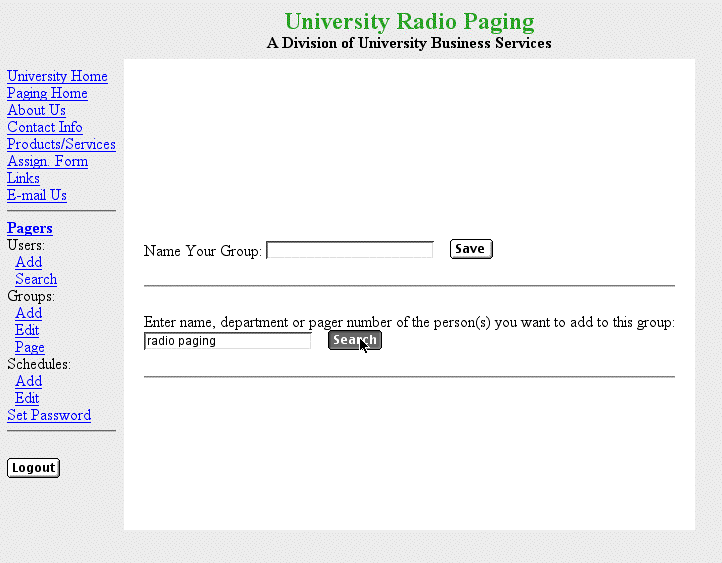
In the result list, check the matching pagers which you want to add to the group. Repeat with additional searches to find more pagers and add them, building up the list. Finally name the group and save it:
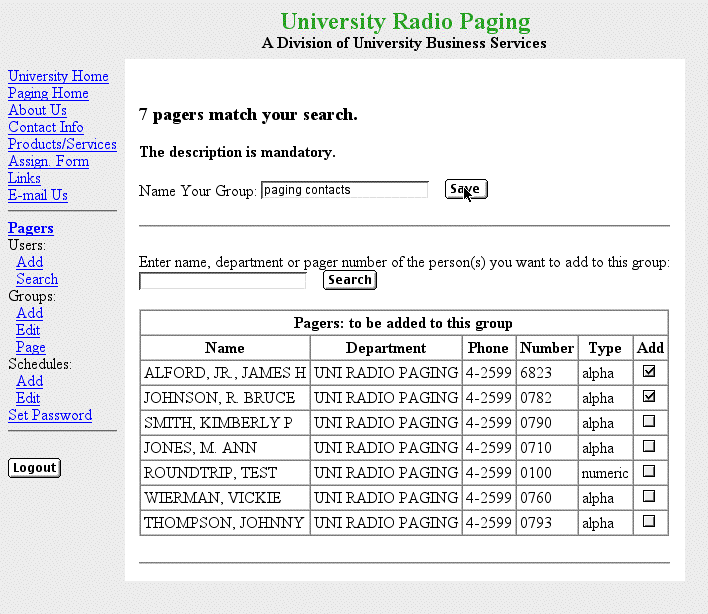
A click on the Group: Page link brings up the form to select groups to send a page to. (You can select multiple groups and they will be merged.)
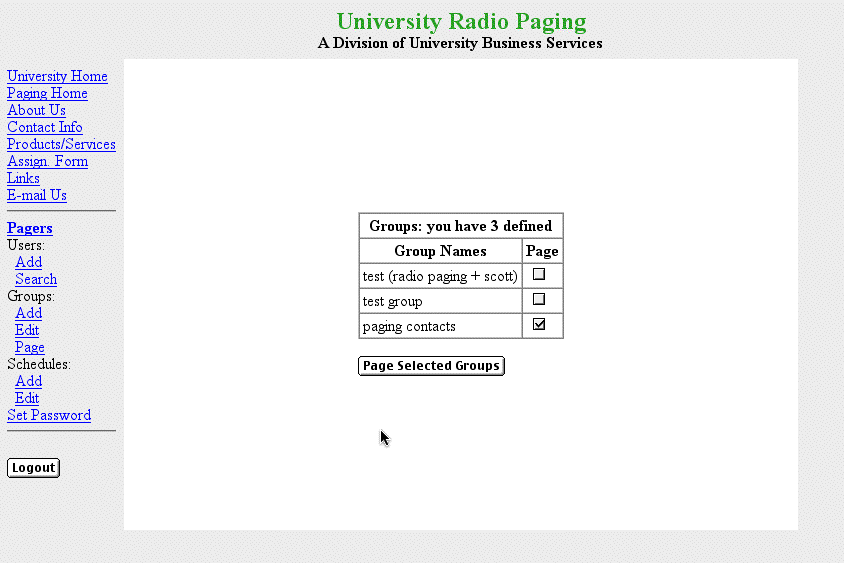
Note that you can leave any member(s) of the group(s) out of this page by unchecking their entry. Enter the message and click the Send button. (A form will display which will periodically update with the progress of the pages; that form is not shown here.)
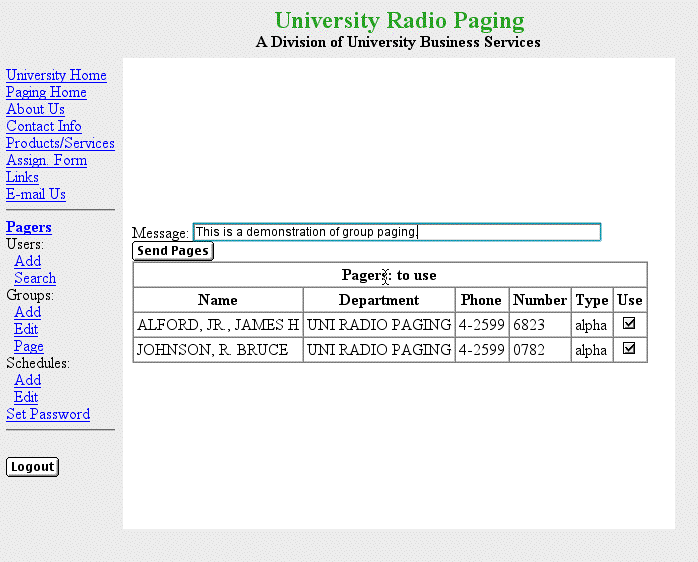
Scheduled Paging
A click on the Schedules: Add link brings up the form to add a schedule (and it defaults to a one-time page a few minutes in the future):
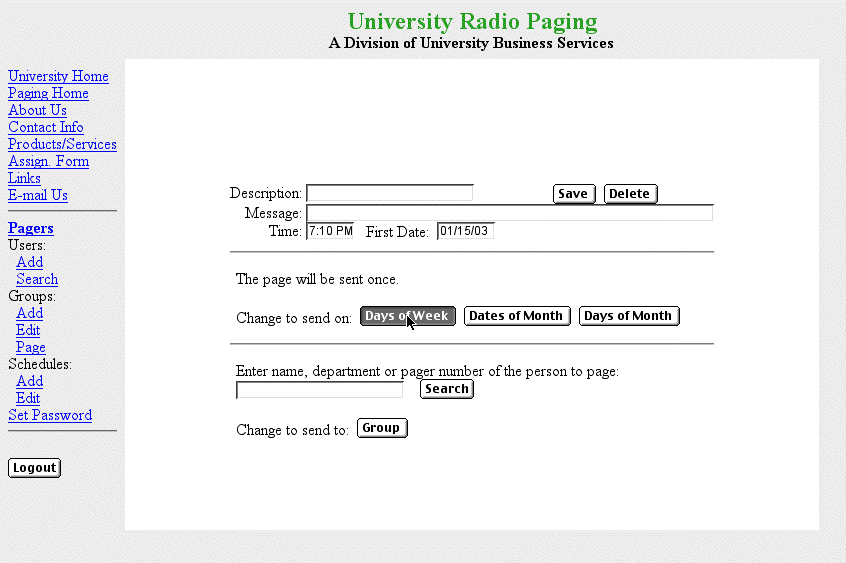
A click on the Days of Week button changes the form to allow you to set up a recurring page on certain days of the week:
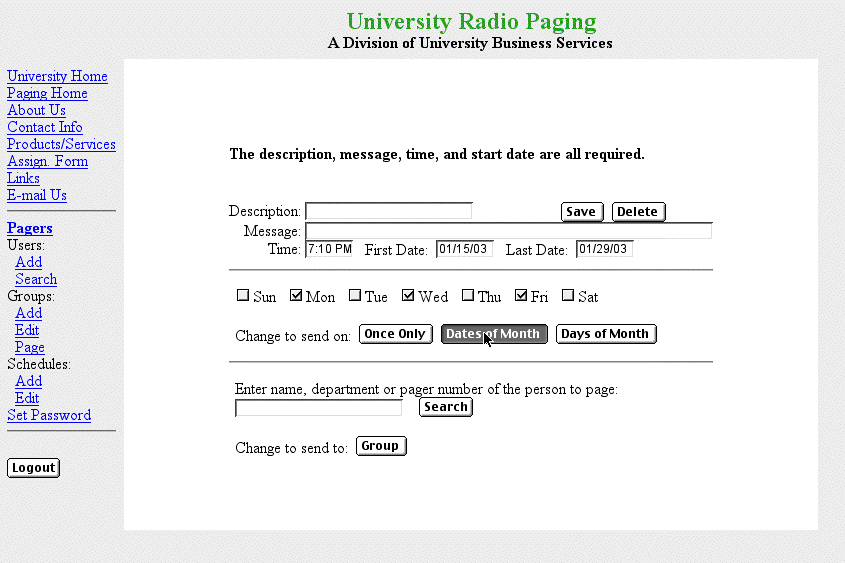
A click on the Dates of Month button changes the form to allow you to set up a recurring page on certain dates of the month:
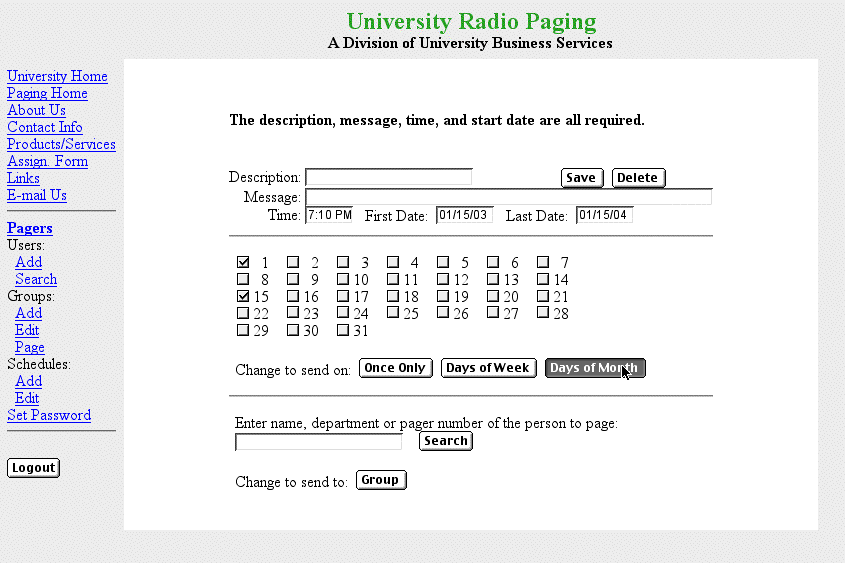
A click on the Days of Month button changes the form to allow you to set up a recurring page on certain days of the month:
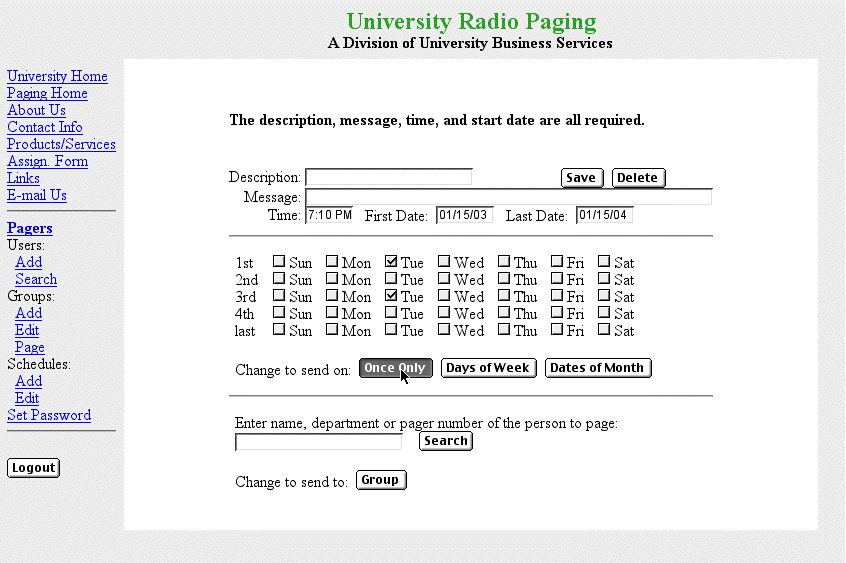
I'm going back to Once Only for this example. Search for the pager to send to:
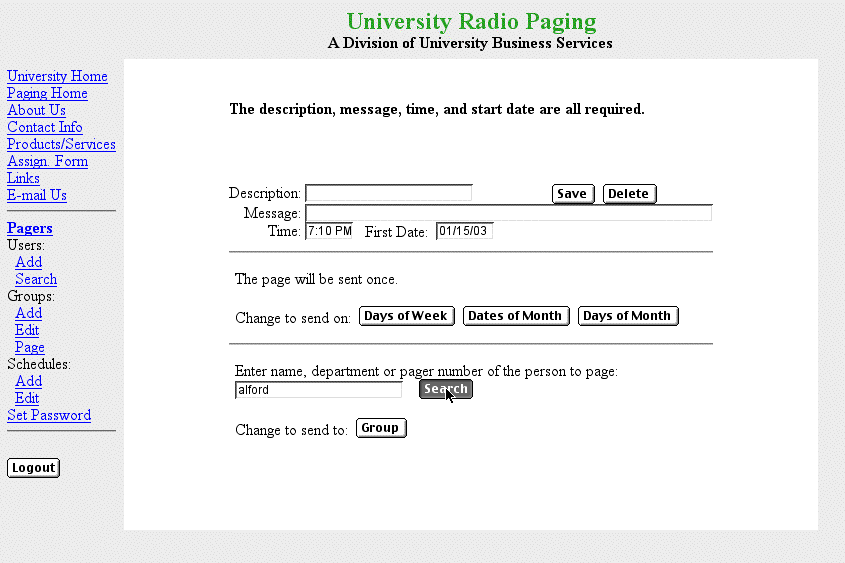
You could select the pager here, but instead I click the Group button to show that capability:
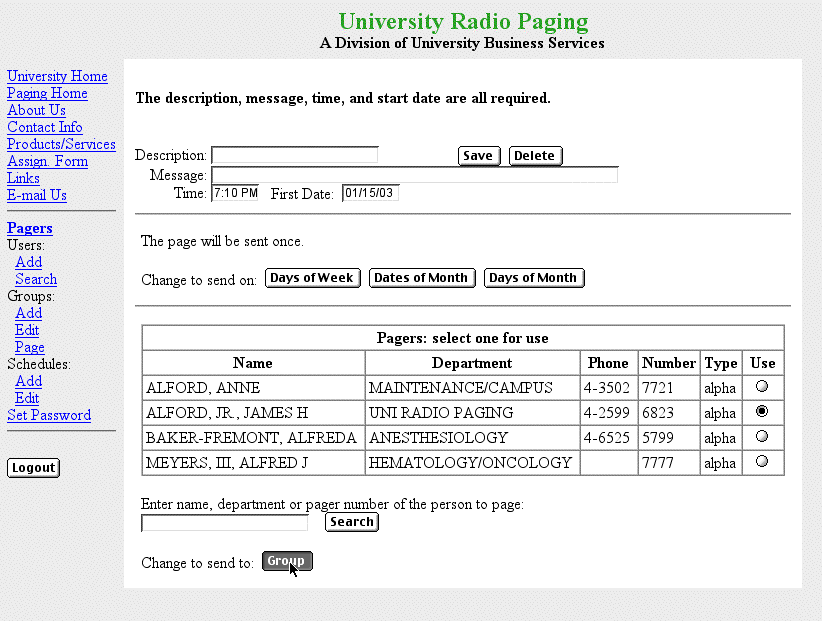
Select the group, name the schedule, enter the message, and save the schedule.
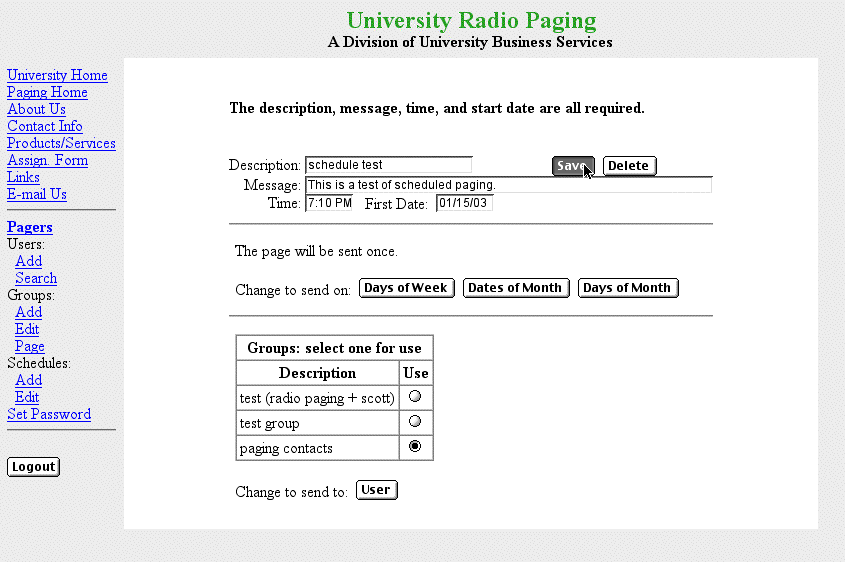
Future Enhancements
I used to think that integration with cell phone text messaging would be the most obvious future enhancement. After all, as these services become more widespread I expect that many physicians will want to stop carrying both cell phone and pager. But on further investigation that looks like a bad idea because of: the confirmed gross unreliability of SMS, anecdotal reports of messages arriving hours after being sent, the budding problem of SPAM messages, and the high cost.
Users might want to see a history of pages they've sent, or of pages received on their pagers. Or they might just want the system to "cc" pages sent or received to their email accounts.
I could support "stat" pages which override the vibrate setting and force the pager to beep. There is the possibility of supporting FLEX paging features such as confirmation that the page was actually received, and allowing the recipient to return a simple response. (Although FLEX seems not to be getting wide use, so maybe those features are not highly desirable.)
Functions to send email could be added. I don't think it would be a good idea to create yet another web-mail system, so I'm talking about send-only capability.
How Can I Get This For My Institution?
This system requires customization to fit the policies and environment of each institution. Here are some of the issues that vary by institution:
- What pagers are listed in the system?
- What other directory-type information is listed? (Phone, room#, and so on.)
- Who is allowed to access the system to send pages?
- Who is allowed to grant access to send pages?
- Where does the pager information come from?
- Do you have a single paging provider? Or do departments choose their own providers?
- Do you need support for paging affiliated individuals outside your institution?
- What protocols are supported by your paging provider(s)? (The software current supports TAP and WCTP; I may add TNPP support in 2004.)
There are also questions of what hardware/OS the system will run on, and who will install and maintain the application. I am completely willing to work with an institution's needs: I can just provide software for a particular system and leave all support up to in-house IT staff, or I can provide a completely outsourced service, or anything in between.
I had planned to work on two simplified, stand-alone, no-customization-required versions for smaller-scale installations. (The major features have been decided on and a preliminary schedule determined.) But other projects have taken priority over the past year.
Please if you want to explore an implementation at your institution.
© 1996-2020 Scott Ribe.

 Web-Based Radio Paging
Web-Based Radio Paging